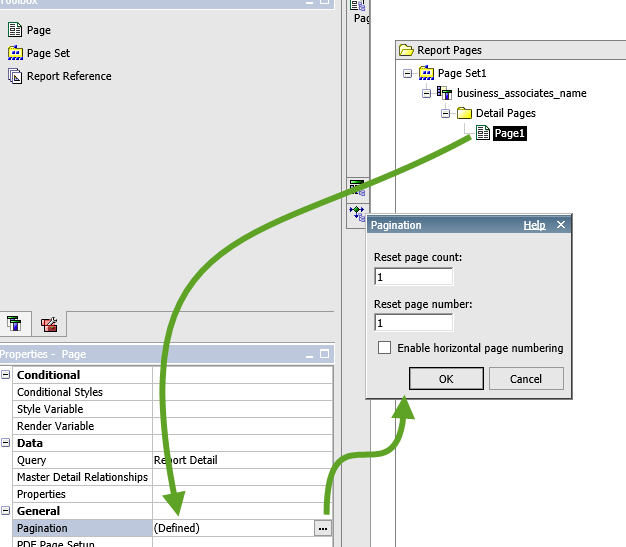Hey folks,
If you’ve ever set up page breaking (for statements and such) then you may or may not have realized your page numbers don’t automatically reset for each new report/statement. Cognos will page break but continue with the same page numbering unless you tell it to reset. Let’s lock this down.
If haven’t done page sets for page breaks then just file this tip away until you need it. If you have any questions that we can answer, contact one of our Cognos rock stars now!
Here is how you do it:
- Go to Tool box in the Page Explorer
- Select the Page you want to reset the numbering for
- Go to Properties – General – Pagination
- Change the Reset page count to 1
- Change the Reset page number to 1
- Ok